How to load pics from camera to computer?
Moderators: E_, LC addict, FasterThanYou, crwky
- DMS
- SUPER Member
- Posts: 856
- Joined: Mon Nov 03, 2008 9:34 am
- Location: Russell Co., Lake Cumberland, KY., USA
How to load pics from camera to computer?
I have a Kodak c703 7.1 mega pixel. I had been using Kodak easyshare software, of which I HATE to load pics. After receiving "Kodak easyshare software NOT RESPONDING" nearly everytime, I at my wits end. Can I load pics on comp WITHOUT this software? Oh did I mention I HATE Kodak easyshare software? Thanks up front for help.
- FasterThanYou
- MASTER MEMBER
- Posts: 2068
- Joined: Sat Oct 25, 2008 4:22 pm
- Marina/Ramp: Woodson Bend
- Location: Lake Cumberland
- Contact:
Re: How to load pics from camera to computer?
I never use the software they provide. When you plug either the camera or your SD card into the USB port it should come up as another drive on your computer. Just open "My Computer" or Windows Explorer and you should be able to see the drive holding the pix. Open up that drive and start cuttin and a pastin.
Hope this helps.
Hope this helps.
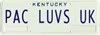
Keyboards should be equipped with breathalyzers
- E_
- Site Admin
- Posts: 14826
- Joined: Fri Oct 24, 2008 10:26 pm
- Marina/Ramp: Currently mostly out of Jamestown but spend a lot of time at the other Marinas.
Pre2012-Conley Bottom Mostly, Waitsboro, Alligator I&II ramps, Leesford, Pulaski County Park (when it has water), Grider, State Dock (via boat), and Jamestown are a few places you might find me. - Location: Kentucky (Lake Cumberland)
- Contact:
Re: How to load pics from camera to computer?
You camera should have a mini usb port that you could hook a mini to regular cord to and then copy pics over about like a thumbdrive.
Buy American, the job you save just might be your own.
- KYCanuck
- Better Member
- Posts: 441
- Joined: Wed Oct 29, 2008 2:53 pm
- Marina/Ramp: Burnside Marina - Yearly slip
- Location: NKY - Woodson Bend - Somewhere on the lake
Re: How to load pics from camera to computer?
What Faster said!
I almost never load the software that comes with the camera. I would recommend going into your computer and removing the Easy Share software, this can be done from the Control Panel. Then as Faster says, you can simply plug the camera into the computer and it should bring up a few options like Download Pictures to Computer or Open Files to view Pictures. I normally just open the file folder with the pictures and drag and drop them into a folder on my computer.
I almost never load the software that comes with the camera. I would recommend going into your computer and removing the Easy Share software, this can be done from the Control Panel. Then as Faster says, you can simply plug the camera into the computer and it should bring up a few options like Download Pictures to Computer or Open Files to view Pictures. I normally just open the file folder with the pictures and drag and drop them into a folder on my computer.
Brrrrr!
The Red Pontiac G8 GT in my Avatar is for Sale - Ask me about it!
The Red Pontiac G8 GT in my Avatar is for Sale - Ask me about it!
- DMS
- SUPER Member
- Posts: 856
- Joined: Mon Nov 03, 2008 9:34 am
- Location: Russell Co., Lake Cumberland, KY., USA
Re: How to load pics from camera to computer?
Thanks Faster, E, KYC. I deleted Kodak software, plugged camera to comp and Adobe photoshot popped up and pics were (up)loaded. Thanks again. 
- KYCanuck
- Better Member
- Posts: 441
- Joined: Wed Oct 29, 2008 2:53 pm
- Marina/Ramp: Burnside Marina - Yearly slip
- Location: NKY - Woodson Bend - Somewhere on the lake
Re: How to load pics from camera to computer?
The Geeks are at your service! I am talking about E and Faster by the way!Denmark- wrote:Thanks Faster, E, KYC. I deleted Kodak software, plugged camera to comp and Adobe photoshot popped up and pics were (up)loaded. Thanks again.
Your welcome
Brrrrr!
The Red Pontiac G8 GT in my Avatar is for Sale - Ask me about it!
The Red Pontiac G8 GT in my Avatar is for Sale - Ask me about it!